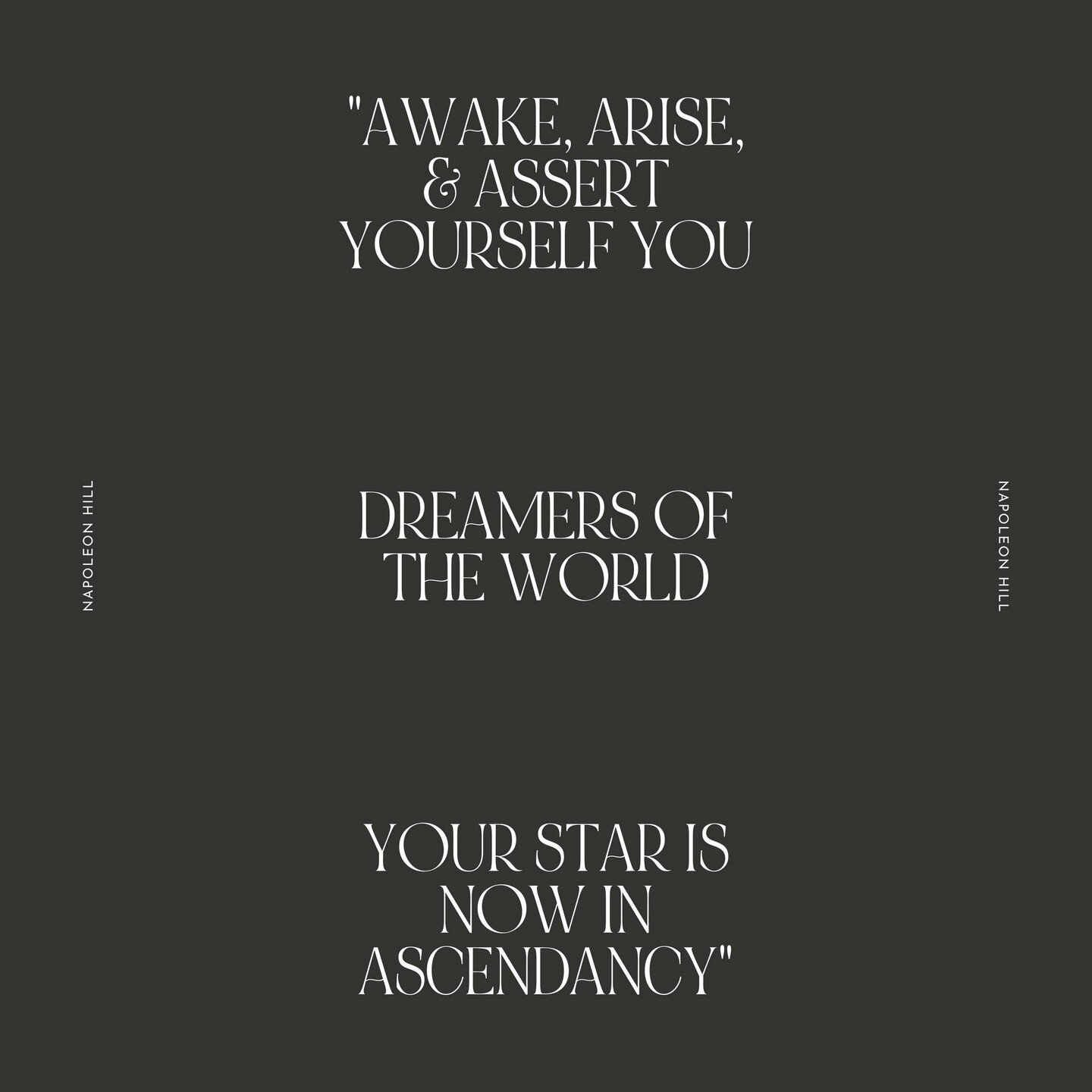3 Reasons You Should NOT Use Canva to Create Your Logo
First let me preface - I LOVE CANVA! I use it almost daily for graphics, slide decks, look books and so much more but NOT to create logos!
Let me also say, I understand that everyone is not ready to invest in professional branding. So here are a few things to know before you create a DIY logo or use a logo template in Canva.
You don’t want to have the same logo as someone else. If you are going to start from a template, use this ONLY for a bit of inspiration. That last thing you want to be on your merry way & then see someone with THE SAME logo as you! This would be a nightmare.
You cannot trademark Canva logos UNLESS all of the elements in the logo are originally designed. This means that you can use lines, fonts & basic shapes but you cannot trademark anything that includes an image or graphic you found in Canva.
You cannot export your Canva files as vectors, meaning if you were to enlarge them or use them on your website they can become blurry or distorted. Or if you later decide to make some tweaks in Illustrator, you’ll probably have to recreate the entire thing.
Canva is great but the options for customization are very limited. The whole idea of having a personal brand is to set yourself apart — and if you’re using templates this is the exact opposite of that. Good brand design is intentional & has a strategy that is unique to your business.
Canva is perfect for those just getting started but if you’re looking for something that’s unique to your brand and will withstand time, trends and trademarks, then professional brand design is what you need!
PS: Below is a fun reel, check it out! 👇🏼